

JackGreenEarth
they/them
- 9 Posts
- 241 Comments
First result when I searched Droidify
I said that I understand that some people want to act unethically in games as a form of escapism for that you can’t do in real life, and that’s fine. But there should be ethical options for people who do want to build an ethical civilisation, as that also makes it more realistic in many ways, not all real civilisations have to start off with a feudal system and slowly progress in exactly the way the tech and civic trees work in civ6.

 English
English- •
- 1Y
- •


Unfortunately switching the theme to light didn’t work, the images aren’t being displayed at all.

Tap for layout xml
<?xml version="1.0" encoding="utf-8"?>
<LinearLayout xmlns:android="http://schemas.android.com/apk/res/android"
xmlns:app="http://schemas.android.com/apk/res-auto"
xmlns:tools="http://schemas.android.com/tools"
android:layout_width="match_parent"
android:layout_height="match_parent"
android:gravity="end"
android:orientation="vertical">
<SearchView
android:layout_width="match_parent"
android:layout_height="75dp" />
<LinearLayout
android:layout_width="match_parent"
android:layout_height="55dp"
android:gravity="end"
android:orientation="horizontal">
<ImageButton
android:id="@+id/imageButton3"
android:layout_width="50dp"
android:layout_height="match_parent"
android:background="@null"
android:contentDescription="@string/sort_songs"
app:srcCompat="@drawable/baseline_sort_40"
tools:srcCompat="@drawable/baseline_sort_40" />
<ImageButton
android:id="@+id/imageButton"
android:layout_width="50dp"
android:layout_height="match_parent"
android:background="@null"
android:contentDescription="@string/more_options"
app:srcCompat="@drawable/baseline_more_vert_40"
tools:srcCompat="@drawable/baseline_more_vert_40" />
</LinearLayout>
<ScrollView
android:layout_width="match_parent"
android:layout_height="match_parent"
android:contentDescription="@string/list_of_songs">
<LinearLayout
android:layout_width="match_parent"
android:layout_height="wrap_content"
android:orientation="vertical">
<androidx.cardview.widget.CardView
android:layout_width="match_parent"
android:layout_height="100dp" />
</LinearLayout>
</ScrollView>
<LinearLayout
android:layout_width="match_parent"
android:layout_height="58dp"
android:orientation="vertical"
android:translationY="-60dp">
<LinearLayout
android:layout_width="match_parent"
android:layout_height="55dp"
android:orientation="horizontal">
<ImageView
android:id="@+id/imageView"
android:layout_width="55dp"
android:layout_height="match_parent"
android:contentDescription="@string/album_art"
android:paddingHorizontal="5dp"
android:paddingVertical="5dp"
app:srcCompat="@drawable/music"
tools:src="@drawable/music" />
<androidx.constraintlayout.widget.ConstraintLayout
android:id="@+id/constraintLayout"
android:layout_width="match_parent"
android:layout_height="match_parent"
android:gravity="end"
android:onClick="openFullscreenView">
<LinearLayout
android:id="@+id/linearLayout2"
android:layout_width="wrap_content"
android:layout_height="0dp"
android:layout_marginStart="0dp"
android:gravity="start"
android:orientation="vertical"
android:paddingStart="2dp"
android:paddingEnd="10dp"
app:layout_constraintBottom_toBottomOf="@+id/linearLayout3"
app:layout_constraintEnd_toStartOf="@+id/linearLayout3"
app:layout_constraintStart_toStartOf="parent"
app:layout_constraintTop_toTopOf="@+id/linearLayout3">
<TextView
android:id="@+id/textView"
android:layout_width="match_parent"
android:layout_height="wrap_content"
android:text="@string/song_title"
android:textAppearance="@style/TextAppearance.AppCompat.Body1"
android:textSize="18sp"
android:textStyle="bold" />
<TextView
android:id="@+id/textView2"
android:layout_width="wrap_content"
android:layout_height="wrap_content"
android:text="@string/song_artist_name"
android:textSize="18sp" />
</LinearLayout>
<LinearLayout
android:id="@+id/linearLayout3"
android:layout_width="0dp"
android:layout_height="55dp"
android:gravity="end"
android:orientation="horizontal"
app:layout_constraintEnd_toEndOf="parent"
app:layout_constraintStart_toEndOf="@+id/linearLayout2">
<ImageButton
android:id="@+id/imageButton2"
android:layout_width="wrap_content"
android:layout_height="match_parent"
android:layout_weight="1"
android:background="@null"
android:contentDescription="@string/previous_song"
app:srcCompat="@drawable/baseline_skip_previous_40" />
<ImageButton
android:id="@+id/imageButton4"
android:layout_width="wrap_content"
android:layout_height="match_parent"
android:layout_weight="1"
android:background="@null"
android:contentDescription="@string/pause_play"
app:srcCompat="@drawable/baseline_play_arrow_40" />
<ImageButton
android:id="@+id/imageButton5"
android:layout_width="wrap_content"
android:layout_height="match_parent"
android:layout_weight="1"
android:background="@null"
android:contentDescription="@string/next_song"
app:srcCompat="@drawable/baseline_skip_next_40" />
</LinearLayout>
</androidx.constraintlayout.widget.ConstraintLayout>
</LinearLayout>
<ProgressBar
android:id="@+id/progressBar"
style="?android:attr/progressBarStyleHorizontal"
android:layout_width="match_parent"
android:layout_height="3dp"
android:progress="50"
android:progressDrawable="@color/design_default_color_primary" />
</LinearLayout>
</LinearLayout>
Tap for colors.xml
<?xml version="1.0" encoding="utf-8"?>
<resources>
<color name="black">#FF000000</color>
<color name="white">#FFFFFFFF</color>
</resources>
Tap for themes.xml
<resources xmlns:tools="http://schemas.android.com/tools">
<!-- Base application theme. -->
<style name="Base.Theme.MaterialMusic" parent="Theme.Material3.DayNight.NoActionBar">
<!-- Customize your light theme here. -->
<!-- <item name="colorPrimary">@color/my_light_primary</item> -->
</style>
<style name="Theme.MaterialMusic" parent="Base.Theme.MaterialMusic" />
</resources>
Tap for night/themes.xml
<resources xmlns:tools="http://schemas.android.com/tools">
<!-- Base application theme. -->
<style name="Base.Theme.MaterialMusic" parent="Theme.Material3.DayNight.NoActionBar">
<!-- Customize your dark theme here. -->
<!-- <item name="colorPrimary">@color/my_dark_primary</item> -->
</style>
</resources>


- •
- 1Y
- •

 English
English- •
- 1Y
- •


It’s only a problem if you expect them to do formal reasoning. They are fancy word predictors, useful for when your output doesn’t need to be factually accurate. If you use them for things they’re not designed for, you’ll get bad results, but that would be your fault for using them in an incorrect manner, not the LLMs’ faults. You don’t use a screwdriver to bang in a nail and say the screwdriver ‘has a HUGE problem’ when it does a bad job.

 English
English- •
- 1Y
- •

 English
English- •
- 1Y
- •

 English
English- •
- share.jackgreenearth.org
- •
- 2Y
- •

 English
English- •
- 2Y
- •

 English
English- •
- 2Y
- •

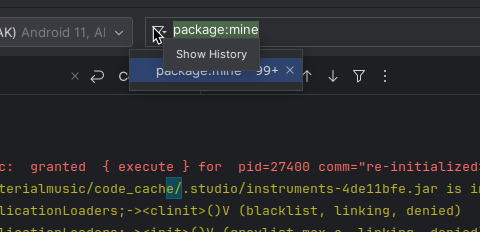
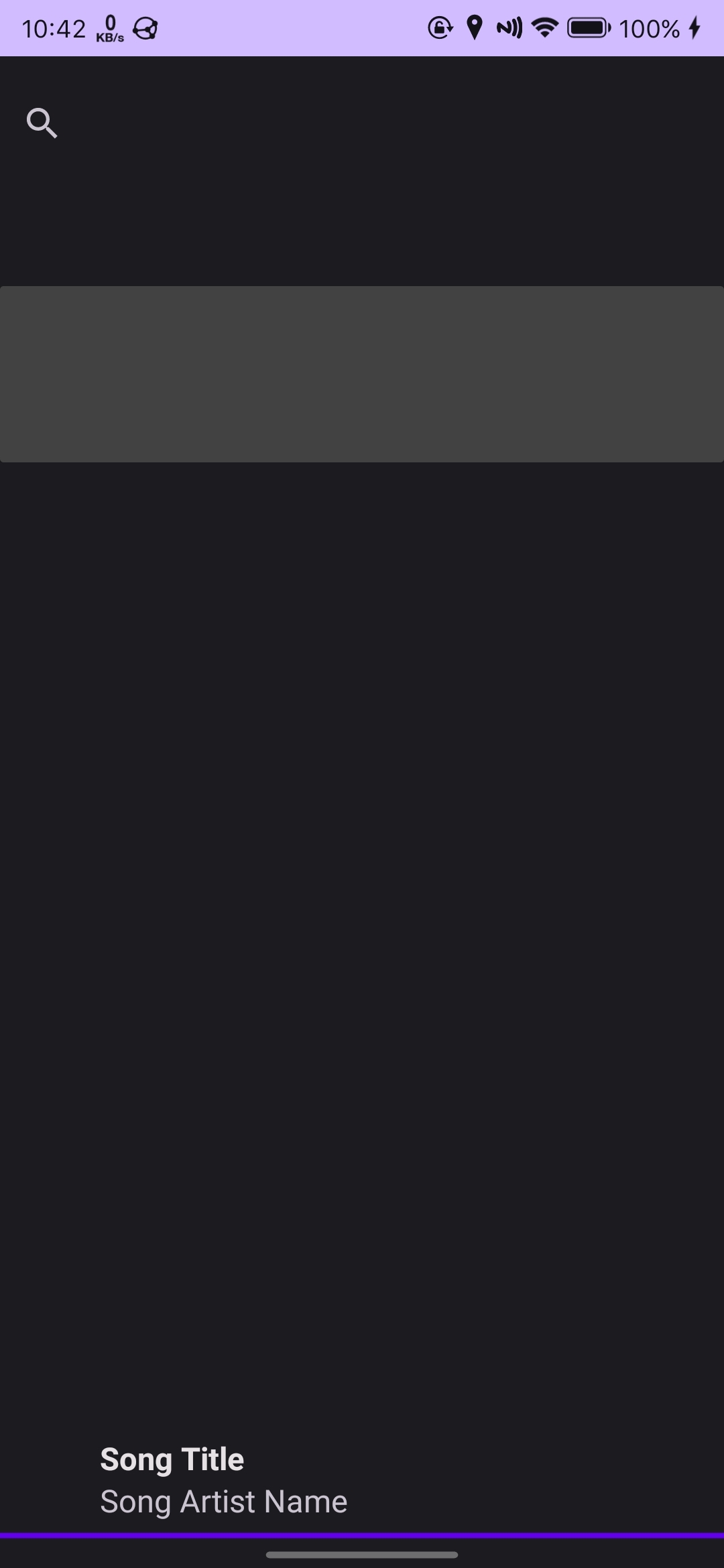
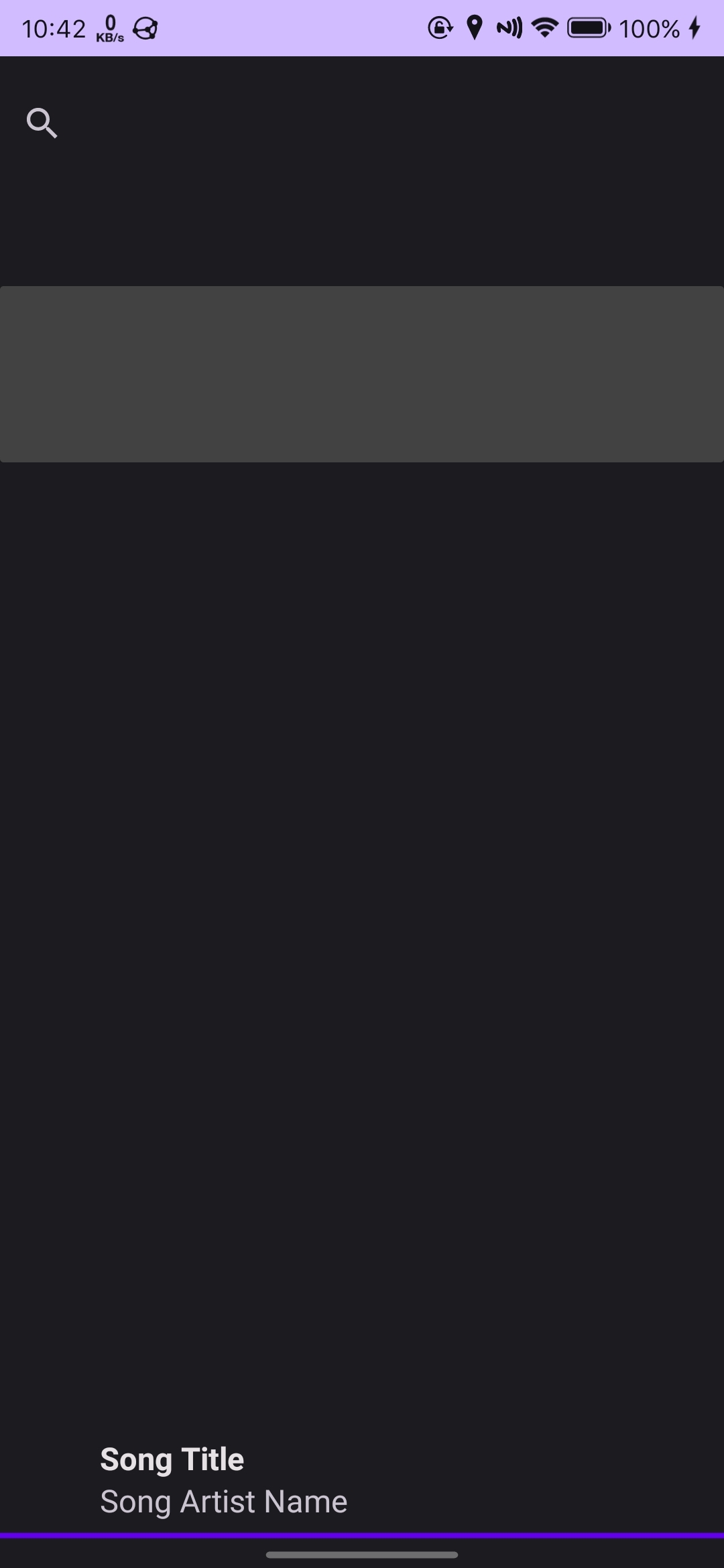
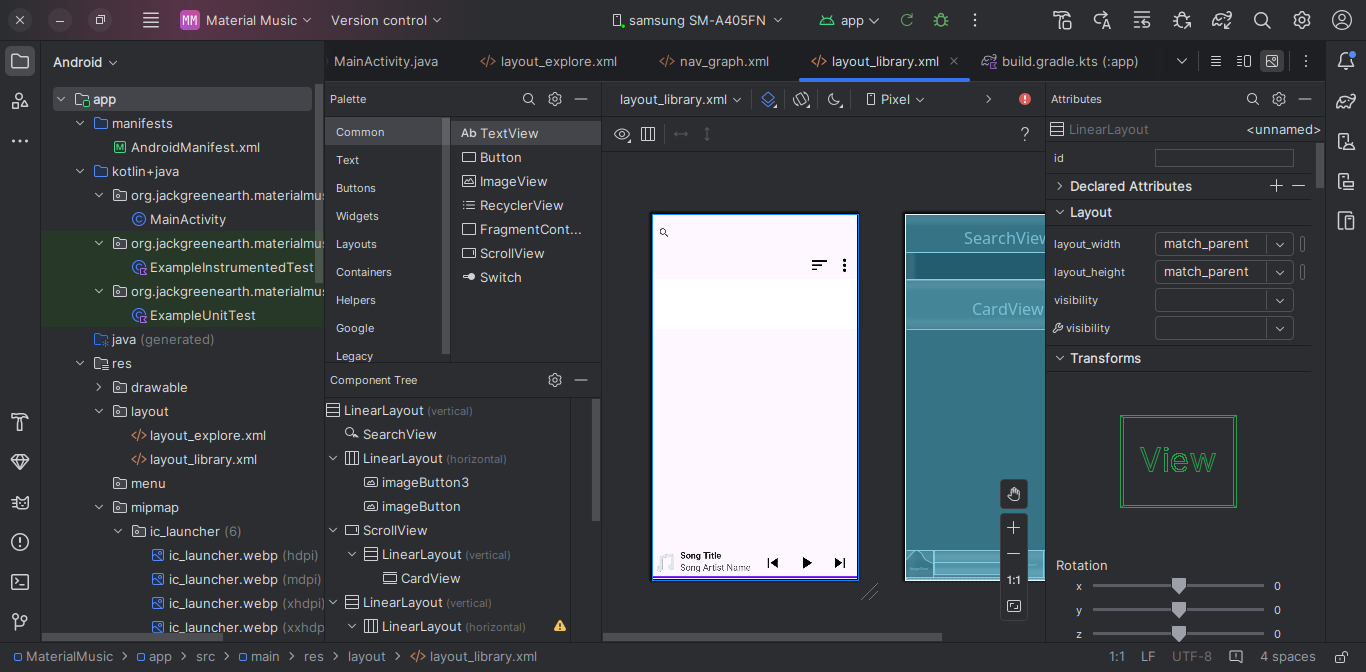



I don’t remember exactly how, there was some sort of subscribe button