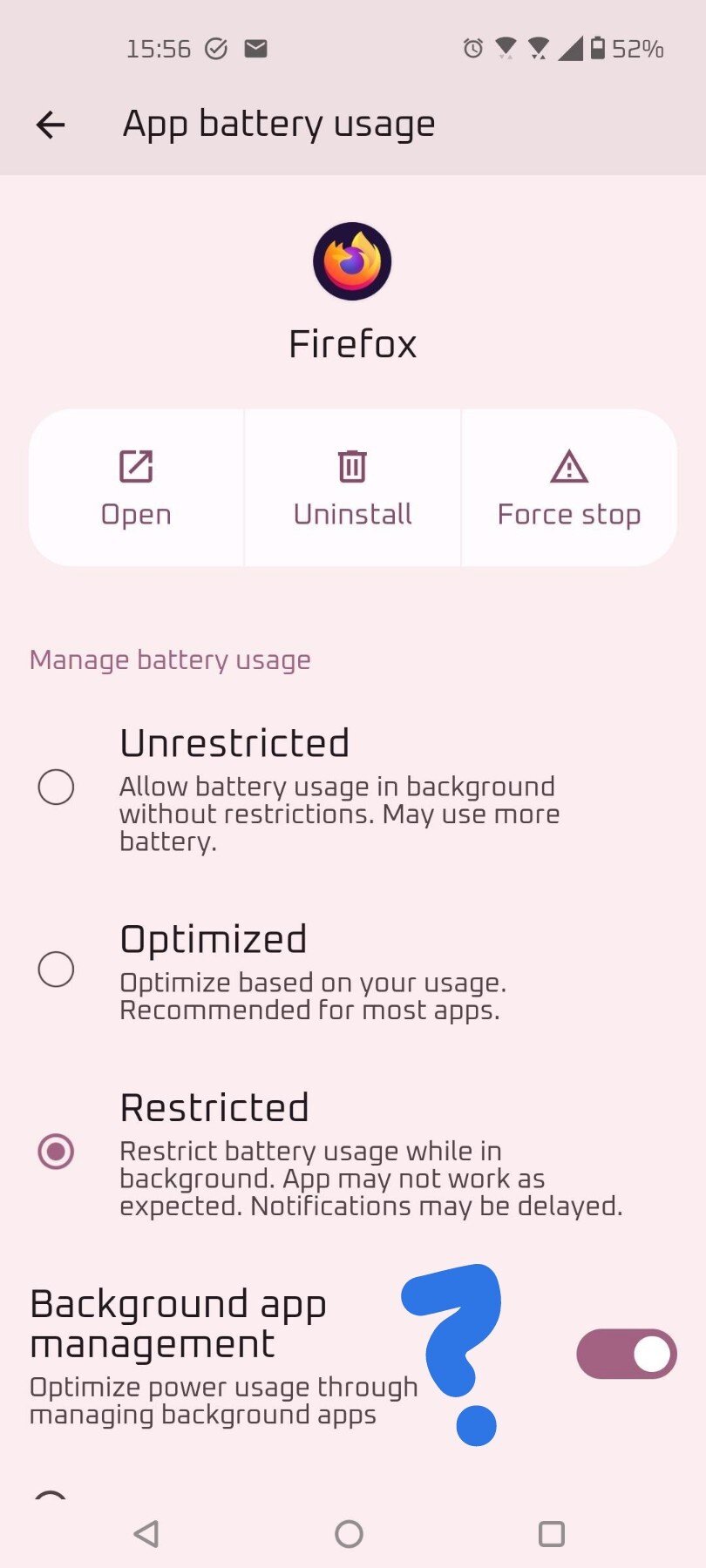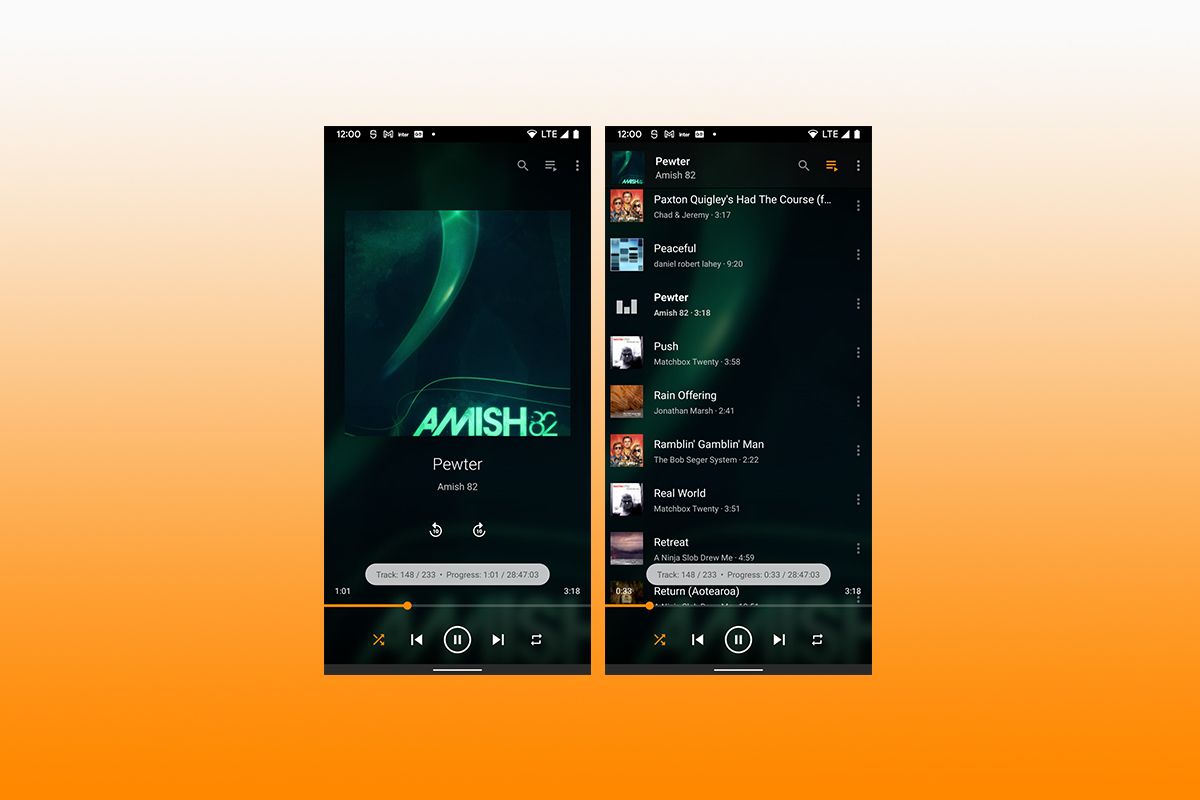Asymmetric bezels low key bug me. Are there technical reasons why they're hard?
- Into The Sky
- •
- 3Y
- •
Is there an Android ROM that has the ability to provide the app with fake camera stream, location, microphone stream, gallery, storage files etc...?
It would be incredibly useful to allow apps to work while giving no info / no access to private informations / permissions.
cross-posted from: https://lemmy.ml/post/33628691
> ArcaneChat 2.6.0 is on its way to [Google Play](https://play.google.com/store/apps/details?id=com.github.arcanechat) and [f-droid](https://f-droid.org/packages/chat.delta.lite/) and should be available in the upcoming days, can't wait? for other download options check https://arcanechat.me/
>
> **🔮 What's new?**
>
> ★ More security: chats are now encrypted forever, unencrypted email is received in separated recognizable chats marked with an email envelope icon
>
> ★ Cleaner UI: Since chats are always encrypted, padlocks and green checkmark icons are gone. Only "Saved Messages" and "Device Messages" chats keep a green checkmark
>
> ★ Now channels owners can set an avatar for their channel and subscribers can leave channels
>
> ★ Added Text-To-Speech (TTS) support for in-chat apps
>
> ★ You can change the order of your profiles in the profile switcher
>
> ★ New enhanced screen for chats and contacts profiles
>
> ★ And much more small fixes and improvements!
>
> 💜 Help keep ArcaneChat independent and make it even more awesome in the future: https://arcanechat.me/#contribute
Just posting a quick and easy reference
https://brainfucksec.github.io/android-foss-apps-list#android-based-operating-systems

- •
- 3Y
- •
App for location based reminders/alarms?
I'm looking for a nice app that can trigger reminders or alarms when I reach a certain location or connect to a certain wifi network.
I tried "Wifi Reminders" on [#FDroid](https://ma.fellr.net/tags/FDroid)
[https://f-droid.org/packages/ru.glesik.wifireminders/](https://f-droid.org/packages/ru.glesik.wifireminders/) but it didn't work.
Ideally, it should be either open source or a one time purchase.
Thank you for any tips.
[@[email protected]](https://lemmy.ml/c/android)
[@[email protected]](https://lemmy.world/c/android)
[@fdroid](https://lemmy.ml/c/fdroid)
[@[email protected]](https://a.gup.pe/u/android)
[\#android](https://ma.fellr.net/tags/android)
Hello, I just switched to Android 13, and I am wondering what is this toggle doing on top of the 3 options? A bit confused.
Edit: on Asus zenfone 10, in case it varies from vendor to vendor

- •
- 3Y
- •
Enough shit about reddit. Get back to work folk. Tell me a phone with no bloatware at all, or no app pre-installed at all.
- Vegafjord eo
- •
- 4Y
- •
I experience that my memory is used up on my android phone, but I dont understand what drains the memory.
I only found AnotherMonitor on fdroid, but it doesnt appear to show which app is consuming memory. Only total consumption.
Are there any good apps or solutions for this? Or at least as autonomous slash private as possible.
- @[email protected]bot account
- •
- 5M
- •
cross-posted from: https://lemmy.ca/post/52720355
I am using neo backup often I run into storage issues so I am wondering if there is a possibility of backing data with git, root, Termux, Tasker .
cross-posted from: https://discuss.tchncs.de/post/42949921
> Does anybody have experience with the apps **Neo Backup**, **DataBackup** or ideally both?
>
> I would like to know if there are any differences in terms of functionality, capability or reliability? Like, is there some kind of app data, that one can backup/restore while the other can't? Are there speed differences in the backup/restore process? etc.
>
> I've searched the internet for some comparisons but couldn't find much.
>
> For context: I want to transfer all my apps to a new phone. In the past, I've used Titanium Backup for this, but it doesn't seem to be very up-to-date anymore. Now, *Neo Backup* and *Data Backup* seem to be the most promising (besides maybe *SwiftBackup*, but that's not open source and only available through the Play Store, it seems).
> So now I could of course just use one app first, backup everything on my old phone, restore everything on the new one and then look through all the apps to see what worked and what didn't. But it would be easier if I could get a hint on which one might be more suitable for my needs :)
>
> Also, if you would recommend to use another app instead, please tell me!
>
> Thank you all!
>
> ## Links
>
> ### Neo Backup
> F-Droid: https://f-droid.org/en/packages/com.machiav3lli.backup
>
> GitHub: https://github.com/NeoApplications/Neo-Backup
>
> ### DataBackup
> F-Droid: https://f-droid.org/packages/com.xayah.databackup.foss
>
> GitHub: https://github.com/XayahSuSuSu/Android-DataBackup
>
>
I want to start learning android dev and I understand that I’ll need the android sdk and cli tools. I want to try it in a kvm because even though it is open source, I would like to keep it separate from my main system. Which distro and vm settings do you suggest I use? Any other tips or your experience with android development on linux would be helpful as well.
It came as an update, and I installed it without thinking. I did see the size before launching thankfully and uninstalled - how screwed am I?
Theres a few issue raised today on github. For linux and android.
I friend also can't send from Molly.
One of the commanders suggests it might be due to AWS issue. https://health.aws.amazon.com/health/status
Not sure if thats the case but FYI incase anyone Looks here.
My device, Xiaomi 11 Lite NE 5G, is currently running on Android 14 (PixelOS). There's unlimited Google Photos backup. I have turned on device folder backups. While Google Photos app provides an option to delete all the photos in default camera folder which have been uploaded, there's no such option for device folders like WhatsApp images, WhatsApp videos, etc. I have to go to each photo within Google photos' WhatsApp folder and check if it's uploaded or not and then delete them. Is there any easier way?
Hello, world!
Is it possible to somehow remove an unlocked bootloader warning on newer Motorola phones?
I've tried to flash custom logo.bin via fastboot flash logo command. Boot logo has changed but the warning hasn't been removed. Instead it just became plain text (as well as whole fastboot menu).
Would be grateful for any of you suggesting something ;)
I'm looking for a way to dump raw data from an entire phone or at least the `sda` block to a PC, using a method other than `adb pull`.
When I run `adb pull /dev/block/sda sdaDump.img`, it creates a dump file. To find what I need, I have to search through this raw data using a `Hex Editor`. If the dump comes from a fully functioning phone, I can usually find what I’m looking for because all the data is still intact.
However, I accidentally wiped the `metadata` partition on my phone, so the decryption keys/files are gone. Now, because of that, some folders appear empty when checked with TWRP's File Manager, even though the actual files are still there.
If I create a dump now, the raw data in the file won't be the same as when the `metadata` was present, and those folders weren't showing as empty.
Running `adb pull /dev/block/sda sdaDump.img` now results in a dump where the `Hex Editor` shows zeroes (no data) where these files should be.
Is there any alternative method to create a raw data dump of the `sda` block or entire phone storage, that will capture that data as it is (not empty folders, but the data in them), even if it's encrypted?
I don't want to create the raw data dump onto the phone storage and then transfer it to a PC, but something that works like `adb pull`, in the sense that it pulls the data from the phone directly onto a PC.
Thanks a lot in advance to everyone!

- •
- 3Y
- •
I've been unable to use it for weeks now, anybody knows if there's something wrong? Or is it just on my end?
any ideas on making an android phone (LOS 22.2, root) more dormant in standby?
I got a couple older ex-flagships with beefier SoC that aren't super-energy efficient and chew through the battery without doing anything. they got no SIM cards and broadband is disabled by way of Airplane mode, they're on wifi with very few background apps (syncthing, KDE Connect - tried without them, same) and still they barely last 24 hours doing nothing, just sitting there with SoT of like 5 mins.
tried just LOS (with unifiedpush) and LOS + microG + replace FOSS apps with Gplay apps, thinking that background sync could be the issue, no significant difference.
I've tried some tools like 3c CPU Manager that let you underclock CPU and GPU, but them things are for people trying to maximize their SoT, like use less power while they're being used. what I'm looking for is something to bring the consumption way, *way* down when it's not being used.
A while ago I made an app for tracking baby activities because I became a parent and was horrified at how many permissions the existing apps required and how much tracking they contained. Both the app and the server are open source.
This is a web-app which also has an Android version in the Play Store (F-Droid didn't accept it because they don't feel like web-apps should be welcome in their store). On iPhones it can be installed as a PWA to the home screen.
Features:
- No tracking whatsoever
- End-to-end encrypted, no personal information is stored on the server unencrypted
- Track baby's feeding, diaper changes, breast pumping and sleeping (more to come)
Links:
- https://baby-journal.app - the PWA itself
- https://play.google.com/store/apps/details?id=app.baby_journal.twa - the Play Store Android wrapper
- https://github.com/RikudouSage/BabyJournalApi - the server source code
- https://github.com/RikudouSage/BabyJournalUi - the PWA source code
>
>
> From Theft Detection Lock to casting on Rivian to Wear OS 5 updates, here’s what’s coming to Android 15 and its device ecosystem.
>
>

- •
- chipolo.net
- •
- 3Y
- •
Chipolo was mentioned in the Find My Device presentation during IO 23. Looking into them I found that they're based in Slovenia. That puts them firmly under EU privacy and general regulation. If you're in the market for such a device, this might not be a bad option. I'm currently using Tile but I pre-ordered Chipolo to try.
Along with the changes mentioned above, VLC for Android v3.4 includes the following improvements:
Search a media
Play streams or playlists
More media info is displayed
Improved pagination
Improved cover synchronization
Performance improvements-
- Holeheadou92984
- •
- 7M
- •
I have >350 albums automatically generated. Nearly all of albums comes from a folder managed by Obsidian. I'm having trouble to understand why the system create an album for every folder on my device.
If I only need photos and screenshots album, How do I remove access of album creation for a specific folder?
One reason I'm asking is because I'm having trouble locating the photo album i want to backup with immich, it is really hard to locate an album in randomly ordered list of hundreds of albums
thanks a lot in advance
Replacing Nokia 8.3 5G cuz it's broken
57 system apps still enabled.
110 system apps removed.
There's literally no loss of functionality in the phone or any of my apps, no errors, no missing features, after removing 2/3 of everything that was on it.
Feels kind of nice, actually. I just wish I could degoogle this thing, though...
The problem with most smartphone image editors is that they are meant for quick edits to photos. Usually they are limited to cropping, adding filters and drawing. I'm looking for something a little more capable, something more akin to a traditional desktop editor like GIMP. Open source is a plus.

- •
- github.com
- •
- 2Y
- •
Tested and it works well so far.
Android
[email protected]You are not logged in. However you can subscribe from another Fediverse account, for example Lemmy or Mastodon. To do this, paste the following into the search field of your instance: [email protected]
A place to discuss anything related to Android or Android adjacent.
INFO:
-
No attacking others based on their phone preferences. Criticizing OEMs/devices is allowed. Attacking users because a different brand/device works for them isn’t.
-
Obvious spam will be removed.
-
Anything directly or indirectly related to Android is allowed.
Check Out Our Partner Communities:
- 1 user online
- 1 user / day
- 1 user / week
- 3 users / month
- 26 users / 6 months
- 1 subscriber
- 328 Posts
- 1.62K Comments
- Modlog
- mods:

Lemmy
A community of privacy and FOSS enthusiasts, run by Lemmy’s developers
Rules
- No bigotry - including racism, sexism, ableism, homophobia, transphobia, or xenophobia. Code of Conduct.
- Be respectful, especially when disagreeing. Everyone should feel welcome here.
- No porn.
- No Ads / Spamming.
Feel free to ask questions over in: