- 2 Posts
- 29 Comments
Lenovo has the “yoga book” which is a dual screen laptop with stylus support but it’s pretty expensive (discounted to $1599 on their website at the time of writing) although they look like they do offer a student discount

It’s pretty terrible, which is why I muted the typing notifications (when I was allowed to!)
It gets worse too! Sometimes I’ll disable story notifications only for Snapchat to re-enable them a week later! The only reason I really use it is because I have a group chat with my friends, and I’ll sometimes use it to catch up with other friends I have on there

I just wish I could just stop Snapchat from messing up my notification settings again and combining “typing” notifications with actual “message” notifications. Oh, you don’t want to be notified 37 times when someone is typing 3 messages? Are you not their friend anymore?
The best part is that typing notifications for every other kind of chat are separate, but not group chats. Why.

If it’s any consolation, “one handed mode” (at least on pixels) has an option to let you bring the shade down by swiping down on the gesture bar
Swiping down on the fingerprint scanner was my favorite thing on my pixel 5, for checking notifications or fidgeting with it! I was a little bummed when I eventually upgraded, but found that and it works relatively well

I wish they would fix the absolutely tiny area you need to tap in order to get to the weather in the built in At A Glance! Yeah, you know, the one that if you tap 4 pixels too low, 3 pixels too far to the right, or 8 pixels too far left it opens your calendar?
And while I’m on the topic, is it just me or does it feel like the tap targets on all of the Gboard keys are spread out and in weird spots? It makes me misspell words all the time because I keep hitting the wrong letters!

At least with Google messages, you can still send normal SMS if your RCS chat can’t go through. I think there’s an option for it to automatically resend as SMS if RCS fails, too.
I guess there’s no way of knowing if SMS will eventually drop out of fashion, but it would be good to keep around so it probably will stay around as a back up
Edit: well, I didn’t see the other response say basically what I said, oops

Oh yes, finally!
I had already blocked and reported Gemini as spam in the hopes that it would hide the button (spoiler: it didn’t)
If whoever is managing Messages let this go through, maybe it’s a good sign for other apps potentially removing their forced AI chatbots from where they don’t need to be!

I had this happen all the time, although I’m using a beta version of Android (pixel 7 pro)
Seeing this post made me realize that I haven’t seen this happen in a while, even though I’m still using the beta, maybe they fixed it? Good luck trying to report it as a bug by the way, I reported a notification shade rendering bug and they labeled it as a duplicate of a completely unrelated lock screen bug!
- @[email protected] to
 English
English - •
- 2Y
- •
I have this, yet I’m still waiting to get customizable bubbles on pixel
I’ve tried the values/g service keys, and I’ve side loaded the Samsung variant (this worked, but I didn’t like the giant empty space at the top of the conversation list)
I even have the double tap to like and chat effects, but no customizable bubbles
It was in the update message in the system settings itself.
I’ve opted out of the 13 beta before without wiping when a similar message said I could, but I believe I opted out before even starting the download.
I know I could’ve waited, but I figured since I was given the chance I would take it and wait before google introduces any new bugs they won’t fix until release
Edit: lol in the article it says to just ignore the downgrade prompt, so I guess we’re all good
- @[email protected] to
 English
English - •
- 2Y
- •

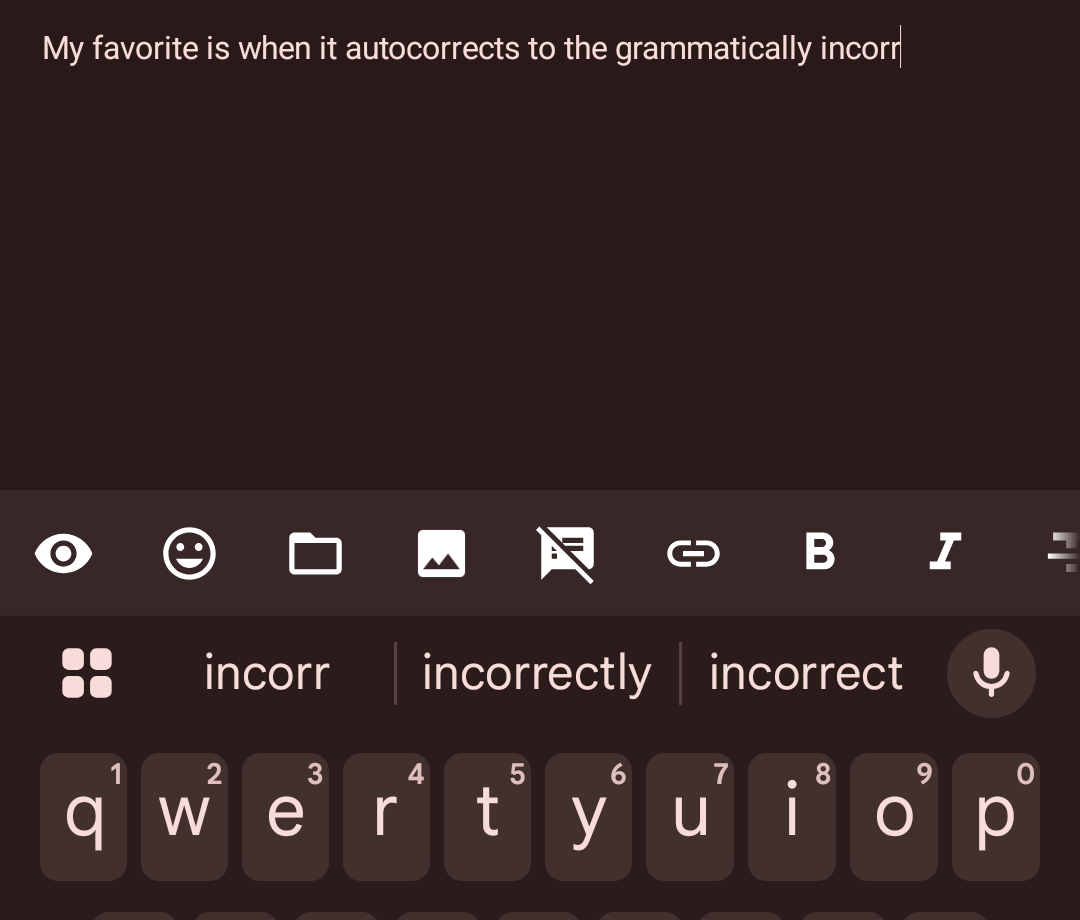

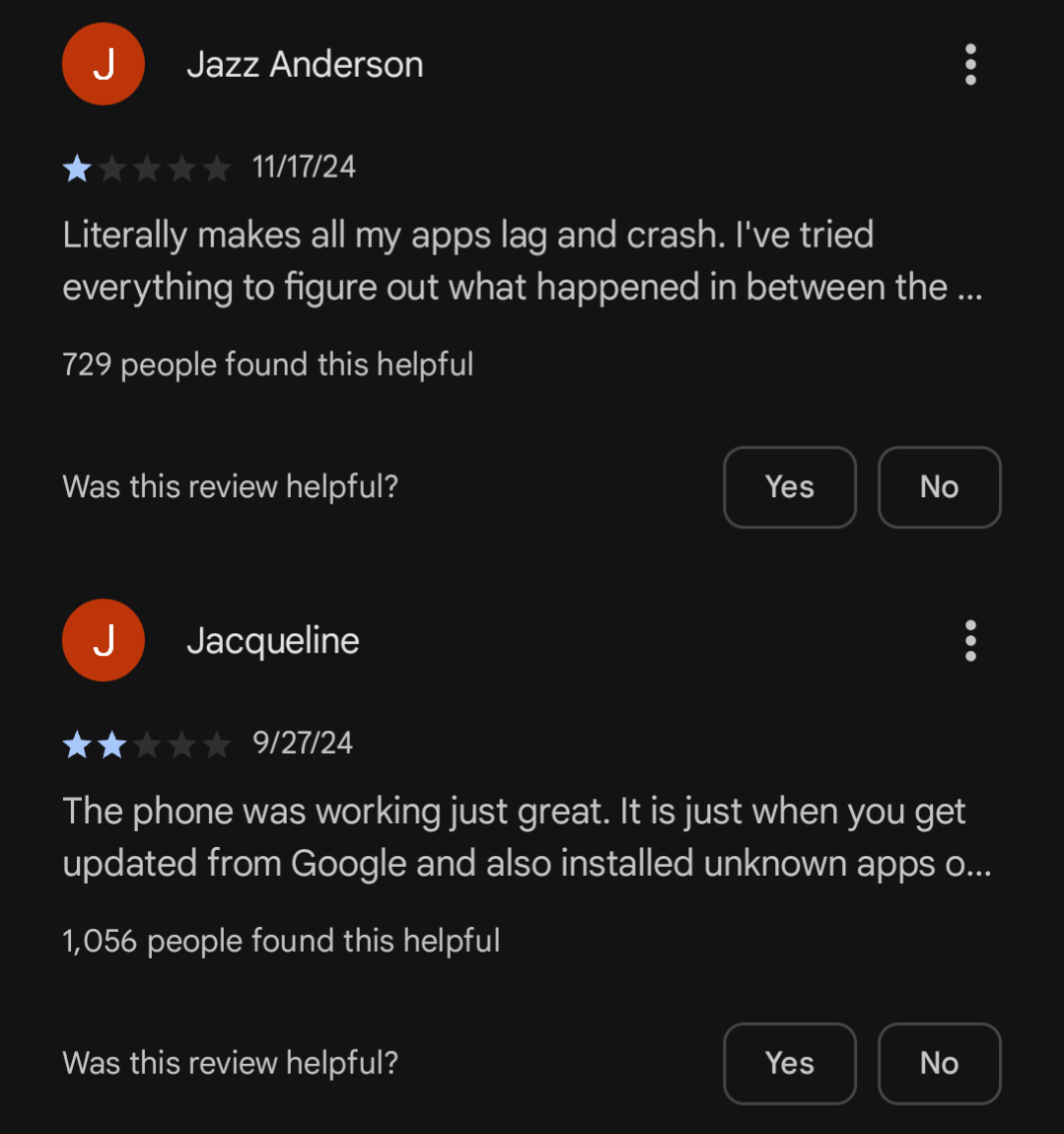
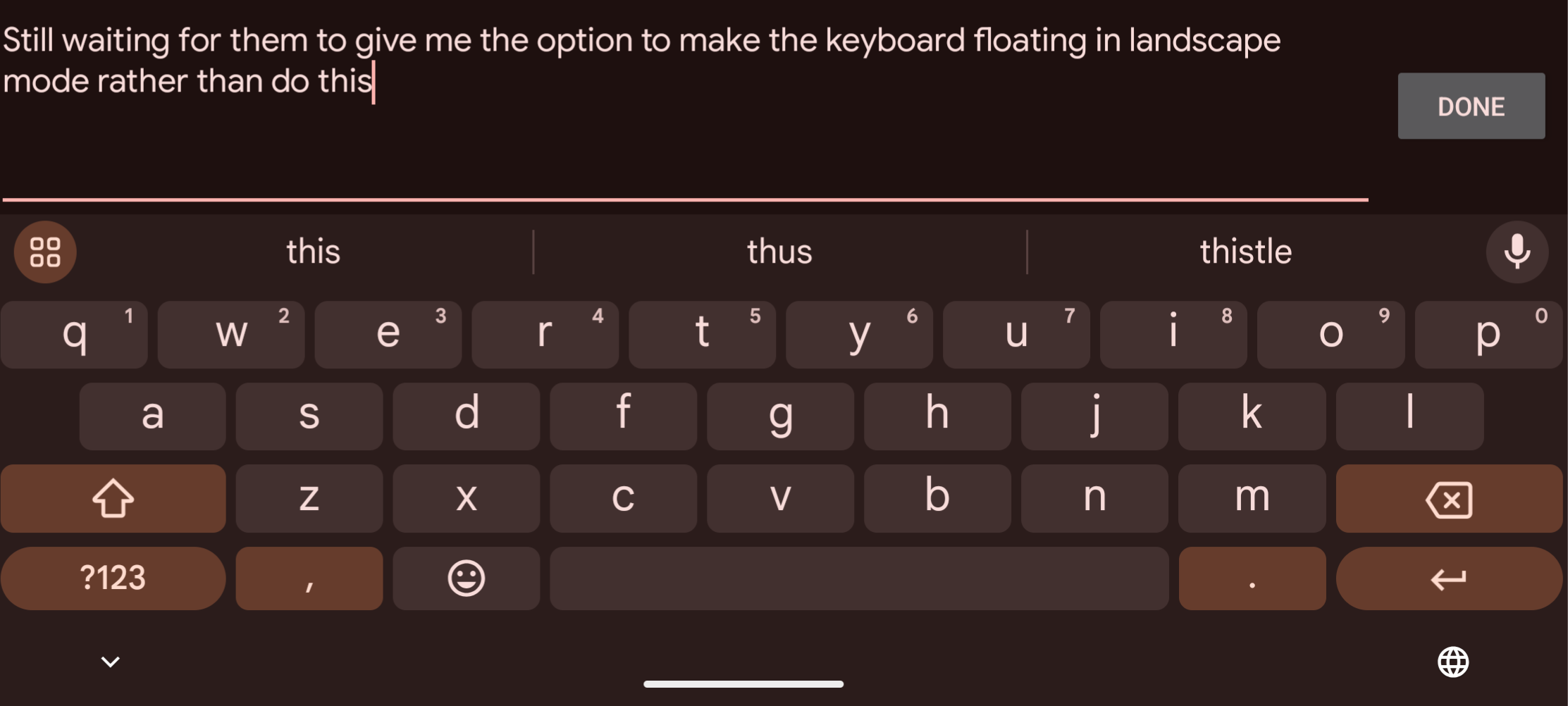

As long as it doesn’t take a full minute to load any page and have 2 search bars that do different things in the game library, yes!