- 15 Posts
- 161 Comments

This is a pretty crappy article, and the “35mm” in the title seems to refer to the lens angle being about the same as it is on most other phone cameras (i.e. moderate wideangle, comparable to 35mm focal length on old 35mm full frame film cameras). I had to read most of the article to understand that they were talking about a conventional phone camera with some accessories, and not a film camera built into a phone or anything like that.

I don’t think that Pixels (made by Google) are designed to sidestep Android ;). Unfortunately, what you’re asking can’t really be done because of the vast hardware incompatibilities between brands of Android phones and between generations of them.
The best privacy option ironically seems to be GrapheneOS, which runs on Pixels, as alluded to above. You can get older Pixels pretty cheap. They aren’t my favorite phones but I sometimes consider doing that.
- @[email protected] to
 English
English - •
- htxt.co.za
- •
- 8M
- •
Pretty stupid since if you use the bank’s regular voice-menu phone service, chances are it asks you to enter your PIN on the touch tone keypad. It has no way to know what dialer app you are using.
I know that some banks used to give out hardware 2FA tokens and if done right, that’s way more secure than any phone app, but obvs has convenience issues.
- @[email protected] to
 English
English - •
- peabee.substack.com
- •
- 8M
- •

Why do I not want a Pixel? Expensive, poor battery life, batteries hard to replace, no headphone jack, no SD card slot, no stylus (that turns out to be surprisingly handy). Also too much AI crap. Yes there are some nice things about the Pixel too, but I ended up with a Moto G Stylus 5g (2023 model) and am quite happy with it. It has all the stuff I mentioned. The one Pixel feature I’ve sometimes missed is HDMI out of the USB-C port.
Added: wireless charging is also nice but the 2024 Moto has that. Also I think it might interfere with easy battery replacement.
Thanks, yes, that is very helpful and is the type of thing I was wondering about, and also whether GCM somehow got wakeups from the baseband instead of just waiting on TCP.
I actually don’t know whether I’m running anything right now that uses GCM in any important way. That presumes incoming phone calls and SMS really are alerted by the baseband and not by GCM (not sure if that is true). I’m using K9 from F-droid so presumably with no GCM credentials, and it seems to me (now that I think of it) that it polls IMAP every few minutes or so, somehow without obviously running in the background, hmm.
Anyway for this immediate application I guess I won’t worry about battery impact too much unless I really notice a problem. I think listening on a socket is important enough that I should check into how well it works. The SMS approach seems like the lowest overhead in power usage though.
My phone still has google stuff. I have turned off Google Play Services (GPS) and sometimes the apps squawk but meh. Is GPS somehow related to GCM/FCM? I do get notification dots from a few apps like email, messages, phone, etc. I use K-9 email and someone mentioned that it might just be holding a TCP connection open to an IMAP server, but it doesn’t seem to run in the background.
There are also things like the clock/alarm app which presumably always run but which also don’t show up on the list of running apps, hmm.
I guess I’m wondering if keeping a network connection open inherently uses power, and if that is how GCM works. I would think a blocked Linux process itself uses almost no power, but the kernel has to keep that connection alive. TCP timeout is usually what, 20 minutes? So there must be a wakeup at least that often.
I guess that GCM actually launches the recipient app if it isn’t actually running. Presumably those UP brokers(?) can do the same.
This is also how inetd on linux works, more or less. Is there a reason we don’t just use inetd on phones, come to think of it?
Added: per this stackexchange comment, GPS is in fact the client side background app that receives FCM messages and routes them out to other apps on the phone.
Thanks, yeah, I’m asking if GMS does something special to avoid using battery power, while UP simply keeps a net connection open. Should the UP client use much power if it’s simply blocked listening on a socket waiting for something to happen? There would be some TCP keepalives coming from the kernel TCP stack but would there be anything else? Do the keepalives themselves consume power? I don’t know much about Android but I assume at this level that it’s just Linux. Is that about right? So mainly I wonder if GCM uses some evil magic (e.g. through special arrangements with the phone carriers) that isn’t available to ordinary userspace apps.
- @[email protected] to
 English
English - •
- 1Y
- •
I know that woot sells lots of older models of phones and they always mention when it is a Verizon phone with a locked boot loader. IDK if you get a price break for those.
I’m actually thinking of buying a sim locked phone (those are incredibly cheap up front, since they then expect to sell you an overpriced mobile plan) and using it without a sim (wifi only) as a secondary device for various purposes. I don’t know if this idea works though.

What do you mean by highlight via email? Target is reasonably close to here. There is not really anyplace closer for kitchen stuff etc. There are a few grocery stores that are closer and I do use those. Anyway this is getting way off topic. I mostly just wanted to know what was going on inside Android resulting in the app’s observed behaviour. My shopping practices are the best I can do given my requirements, as far as I can tell.

The web site lets you order stuff for home delivery or for in-store pickup (you go into the store and wait a long time at the customer service desk). Gettnig stuff brought to the parking lot requires the app. It’s annoying and I don’t know why they do that. The app also needs network connectivity when you’re in the parking lot, to let them know which parking space you are in. I don’t have a working sim in the burner phone, so I bring another phone to use as a wifi hotspot, what fun.
Other stores do let you order on the web for parking lot pickup, and then call a phone number once you get there, so Target just insists on being special.

I realize you’re being facitious but as a matter of fact, the Target app (plus Google Play) are the only apps I have installed so far that didn’t come from F-droid. Google Play was needed to install the Target app. I figure that the F-droid apps have had enough vetting that I tend to not worry about them too much. I have never installed or used Google Play on my “real” phone. I only installed it on the burner in order to install the target app there.
I confess to occasionally using some of the preinstalled google apps on my main phone, such as the camera app. I will get around to checkng out F-droid versions one of these days.

I prefer to avoid going in the Target store because of the long waits and for healh reasons. Parking lot pickup is preferable. Also, I sometimes have to take my mom with me when shopping. She is elderly, has serious mobility problems, and is probably more susceptible than most people to airborne pathogens from the holiday shoppers in Target. So it’s way easier and safer for us to sit in the car and let Target staff bring the stuff to us, instead of going into the store. Plenty of other people order everything from Amazon for similar sorts of reasons, and at least this avoids a lot of packaging and shipping.
It’s not like I went to great lengths to get the burner phone to run the Target app. I had the phone anyway, and the Target app seemed like a good use for it.
Installing the Target app from Google Play requires a Google Play account, and I didn’t want that on my main phone either. Plus using the Target app requires a target.com account, besides having the app itself installed. So the burner phone actually separates off three annoying things: 1) Google Play account, 2) target.com account, 3) Target app.
Thanks for the info about Firebase Cloud messaging. What I’m wondering now is, does the target app have to keep running to receive those messages? That means it’s potentially continuously collecting the phone’s location. That’s part of the reason I keep the phone powered off. Location permission is emabled because that makes parking lot pickup a little faster. Basically they juggle their order queue to prioritize users who are getting close to the store. So I turn on the phone and start the app when I’m a few miles away from the store.
I guess I could keep location permission disabled except when needed, but that’s more nuisance, and anyway there’s still data collection possible from other sensors and the availability of the network.
- @[email protected] to
 English
English - •
- 1Y
- •
What do you mean by cheap? What is your actual budget? I’m pretty happy with the Moto G Stylus but it’s $250 which I’d call midrange I guess. I have the 2023 model but the 2024 one is the same price and has a few improvements. The lower end Moto G models seem like good value too. Just make sure to run a debloater or otherwise delete/disable all the preinstalled crapware. You can also get an older model Pixel fairly affordably and run GrapheneOS on it.
- @[email protected] to
 English
English - •
- 1Y
- •

It seems like a pain in the neck because of the difficulty of writing code for Android, especially older versions, since the API’s keep changing and the older SDK’s might be hard to find and use (I haven’t tried). It helps if you can root the phone, but that isn’t always easy either. Plus, a phone-sized PC display doesn’t sound that useful. For a wall or desk display, you might be better off with an Inkplate (e-reader with reflective e-paper display) or similar.
I don’t understand that chart really, but charging speed is carefully controlled in the phone, based on monitoring the battery temperature among other things. They won’t charge from 0% to 80% at 100 watts even if they might hit 100W momentarily under the right conditions. Fast charging is hard on batteries anyway. Make sure you are ok with replacing the battery every so often, if you’re going to fast charge regularly.

Ah oh well. Maybe it’s possible to use a USB-C pen drive if you don’t mind a contraption hanging off the port. It could be useful some of the time. Other than Graphene I don’t understand what is so great about Pixels anyway. Maybe this is about the last chance to get a phone that’s not loaded with AI crap though.

Pixels are expensive on introduction but get fairly affordable once they’ve been around for a while. Does the 9 have any real attractions if you’re satisfied with the cameras on older Pixel generations? You can get unused Pixel 6’s and 7’s at budget-phone prices on woot fairly regularly. They seem nice, if you want a Pixel for whatever reason.
- @[email protected] to
 English
English - •
- sellout.woot.com
- •
- 1Y
- •
- @[email protected] to
 English
English - •
- 2Y
- •
- @[email protected] to
 English
English - •
- 2Y
- •
- @[email protected] to
 English
English - •
- 2Y
- •
- @[email protected] to
 English
English - •
- 2Y
- •
- @[email protected] to
 English
English - •
- 2Y
- •
- @[email protected] to
 English
English - •
- www.motorola.com
- •
- 2Y
- •
- @[email protected] to
 English
English - •
- lemmy.world
- •
- 2Y
- •
- @[email protected] to
 English
English - •
- 2Y
- •
- @[email protected] to
 English
English - •
- www.unihertz.com
- •
- 2Y
- •





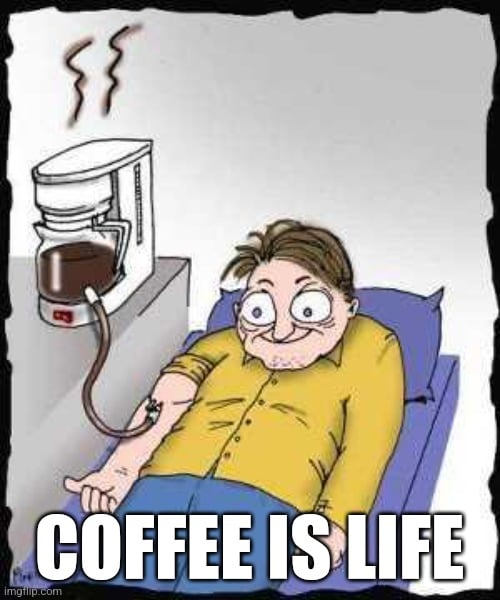

/me laughs in Unihertz Tank 3.
https://www.unihertz.com/products/tank-3-pro
Added: non-google link to OP article:
https://wccftech.com/oneplus-working-on-snapdragon-8-elite-flagship-with-7800mah-battery/