

GadgeteerZA
I blog about #technology #gadgets #opensource #FOSS #greentech #traditionalwetshaving #LCHF #health #alternativeto #hamradio (ZS1OSS) #southafrica - see https://gadgeteer.co.za/blog. I also blog to various other social networks which I list at https://gadgeteer.co.za/social-networks-i-post-to.
- 10 Posts
- 7 Comments


Seems there was some progress at https://www.reddit.com/r/nreal/comments/12z772e/nreal_linux_multiple_screens_poc/ but don’t see any updates since 8 months back. NREAL was the previous name for XREAL I think.

 English
English- •
- lemmy.ml
- •
- 2Y
- •


I’ve filed at least three reports to X about incitement of violence and racial issues, and each came back as “the did not contravene our policies”. So that was the last time I opened X to read anything. It’s one thing to have a differencing point of view and debate it, but it’s another thing to stir up hatred without any reason or logic. It has got super toxic. I think more, and more brands are going to start realising this. No-one really needs all that negativity and hate, and there are better options on the Internet.

 English
English- •
- www.howtogeek.com
- •
- 3Y
- •


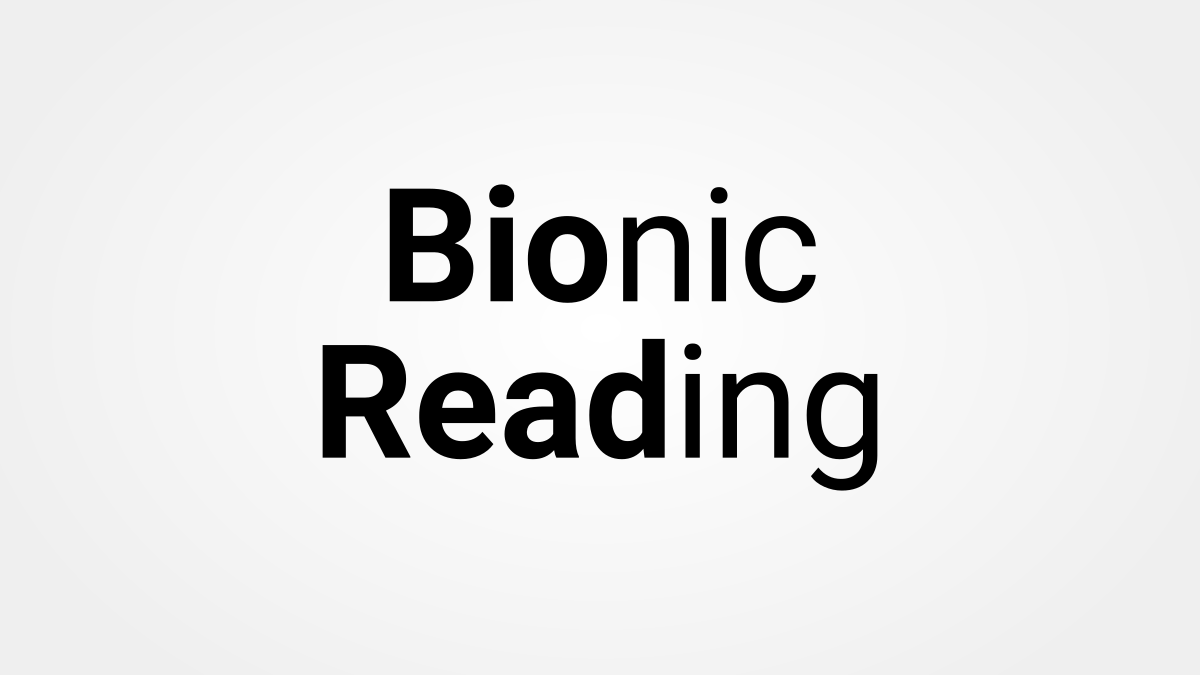






Snowrunner - stunning scenery and realism, and you can take it as slow as you want…