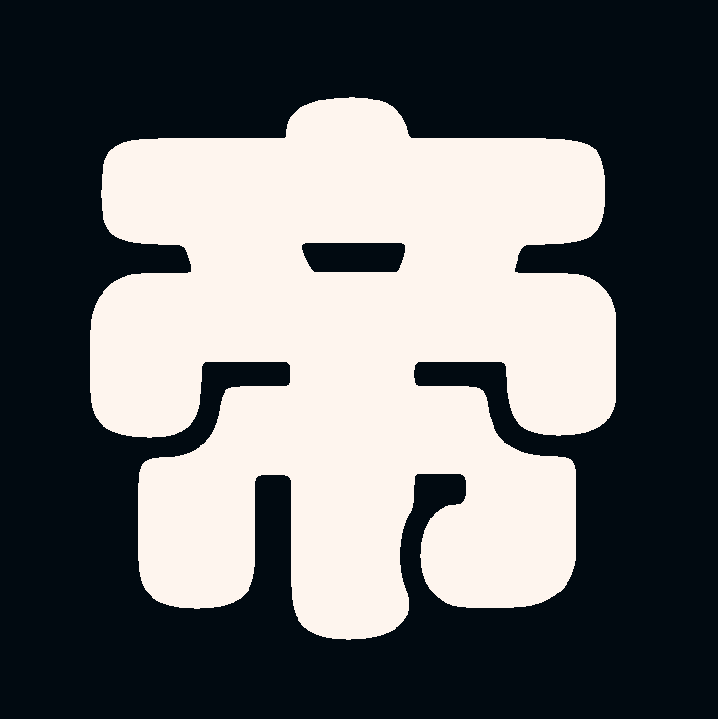
ᴇᴍᴘᴇʀᴏʀ 帝
A geologist and archaeologist by training, a nerd by inclination - books, films, fossils, comics, rocks, games, folklore, and, generally, the rum and uncanny… Let’s have it!
Elsewhere:
- Yrtree.me - it’s still early days for me in the Fediverse, so bear with me
- 0 Posts
- 21 Comments
I suppose it depends on your requirements. I tried a lot and, finally, Pear fitted the bill. I was happy enough with it to get the Pro version and haven’t looked back since.
To enable languages: Settings > Languages & Layouts. It might just take a bit of usage for all the corrections and suggestions to kick in.
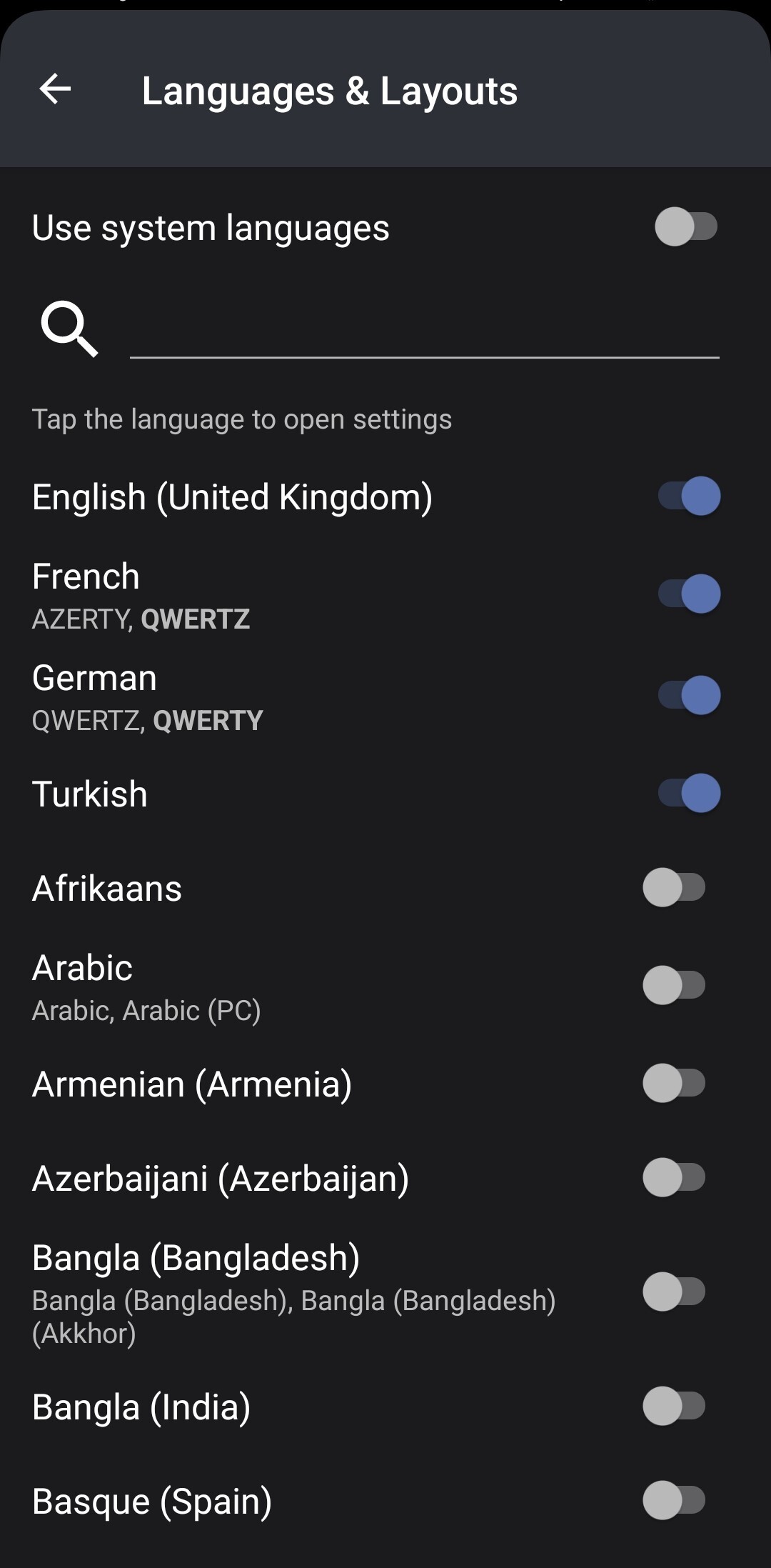
To switch languages or keyboards: Long press the space bar.
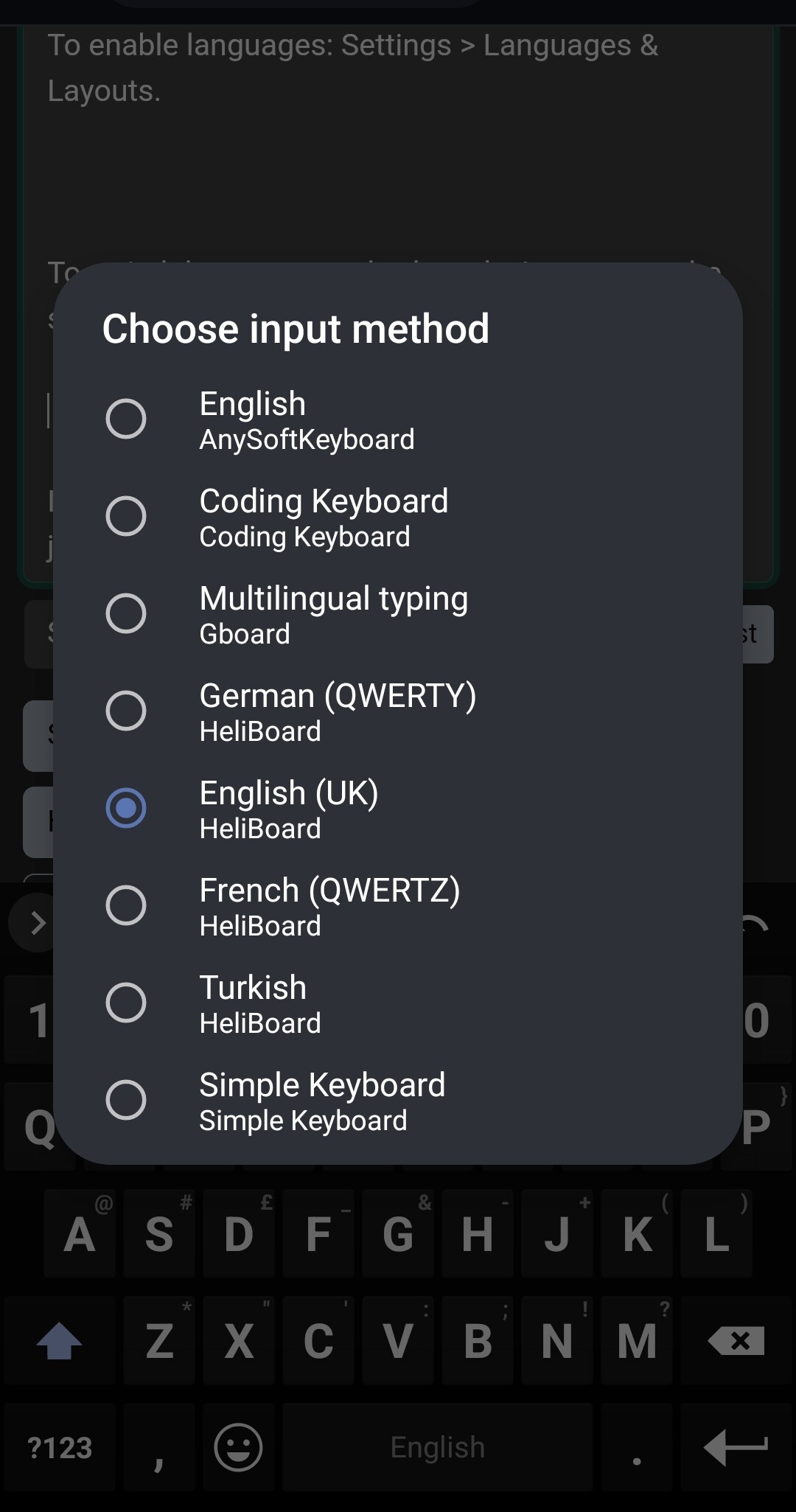
If you haven’t enabled number row in Preferences, just long press Q to get 1.
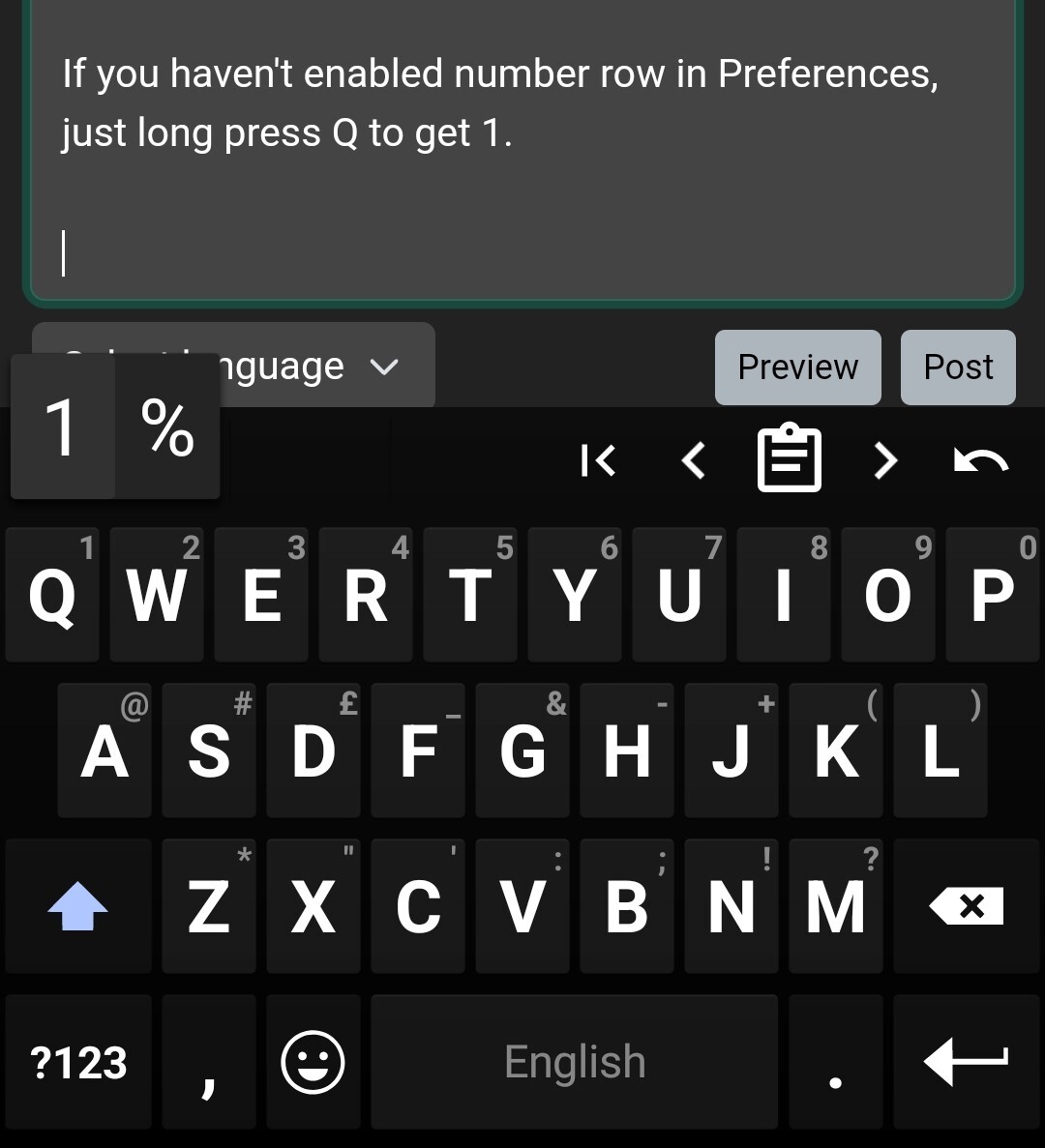
I’d also recommend:
- Downloading the emoji dictionary 👍
- Having a root around in settings
- Reading up on the “hidden” functionality
The power of Heliboard, and the reason it got me to abandon Gboard where others failed, is in the last two.
Hope that helps - I am still new to Heliboard (but I am already sold on it) and a power user might have better insight but that might be enough to get you going. If not, ask away.
Quillpad - it’s almost identical to Google Keep.
edit: see this recent discussion on note-taking apps.
Quillpad is like an open source Google Keep and you can use Nextcloud to sync it all.
Ideally, I’d want a way to import my Google Keep lists into it then I could bin Keep for good.
Slide is still in alpha but is looking promising.



Good second half too:
That’s why we are all here.
It’s interesting to think that Big Tech might just move on from the Web, leaving it to us ordinary humans to go back to the way we were doing it in Web 1.0 just with fancier tools at our disposal. I quite like the idea.