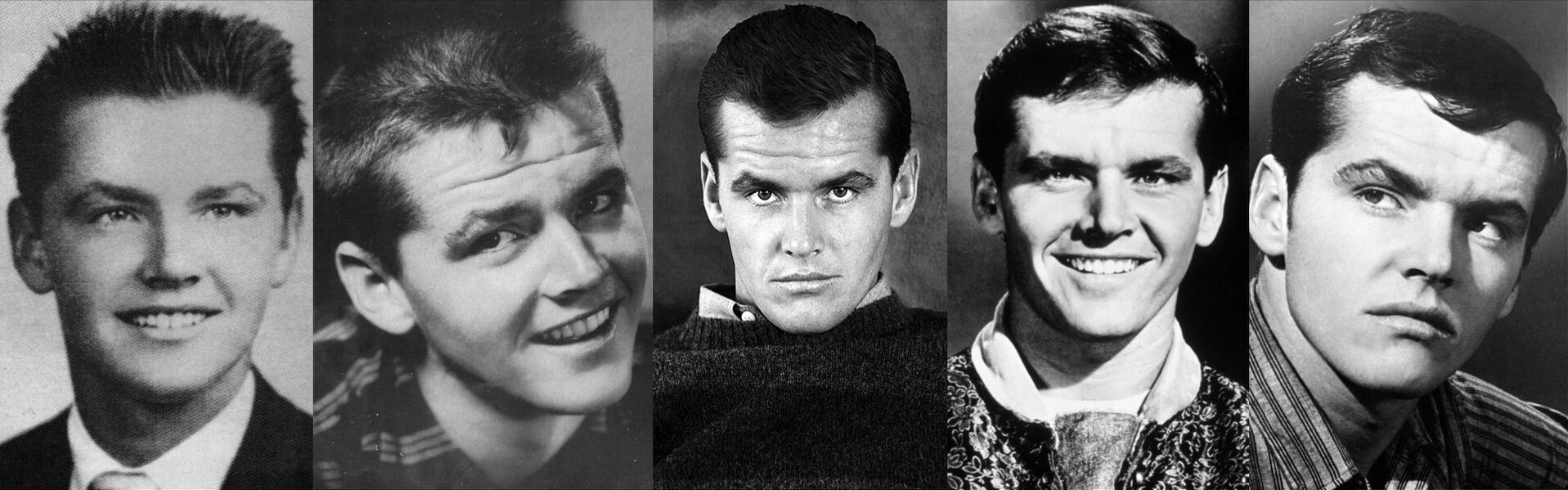

Wild Bill
avatar @ donnazucoyy. i fucking Christmas
- 5 Posts
- 18 Comments
Joined 2Y ago
Cake day: Sep 03, 2023
You are not logged in. If you use a Fediverse account that is able to follow users, you can follow this user.

 English
English- •
- 1Y
- •
Y'all know of any other FOSS clients for Spotify other than Spotube? It's rather slow for me the times I've used it, so here I am asking for alternatives. Would be using it on my Android phone. Cheers!

 English
English- •
- 1Y
- •
Hi y'all. Disclaimer I'm 1) running GrapheneOS, 2) returning go Android after many years of using iPhone.
Maybe I'm stupid, but I find it way harder to paste image links (inserting the image) on Android than iPhone.
I find an image on the web, press it and select "Share" then "Copy image with link". Except the link won't appear. It does not exist in my clipboard. Weirdly enough, I _can_ paste it in this post and Voyager will automatically convert it to an image.
I think I'm stupid because this shouldn't be hard. I insert images using urls all the time to avoid downloading a bunch of files. Is it an issue with Vanadium? The OS? Me? Point me in the right direction.

 English
English- •
- 1Y
- •
It frequently marks the text as red in my native language but never in English (unless there is a real error in the text). Anybody know why? See image below...
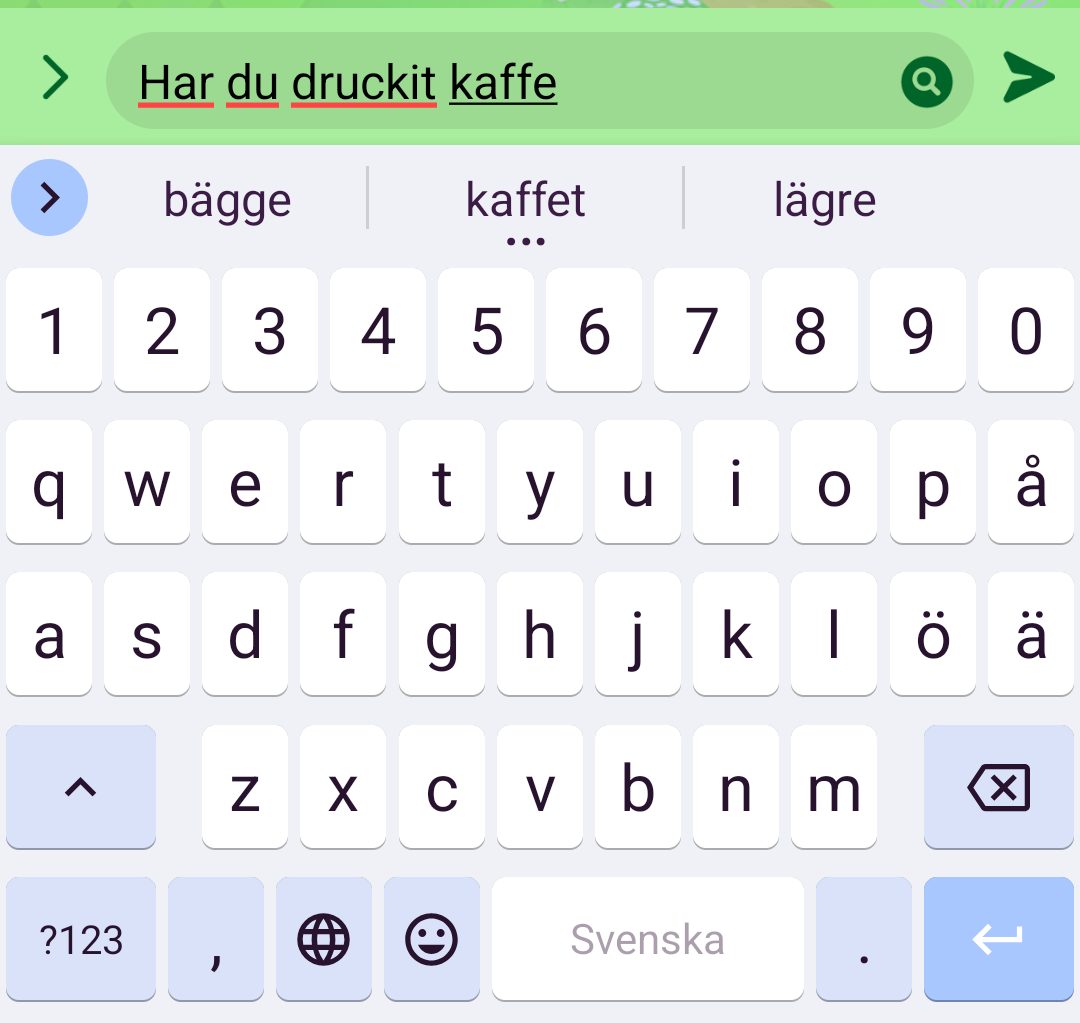

 English
English- •
- 1Y
- •
Forgive me for this stupid question. I just transitioned from iPhone to Pixel (GrapheneOS) and I'm curious why there isn't a built in PDF viewer like on iPhone? It feels like you have to open things externally pretty often, but I figure there's a reason for that. I haven't used Android in many years and I recently developed an interest for the technical aspects of things, so again, do forgive this beginners question.
Cheers y'all!
Hello! I clicked on the second link you sent but when I click “Install Samsung USB Drivers” there are no links available to download. I also can’t seem to extract the Odin files. I’m really lost since I haven’t done this before and I tried looking elsewhere but it seems like really complex processes. Any other links you can direct me to?
I just found my first phone ever and decided to start it up. I found out the password and decided to factory reset it since I’m planning on selling it. However, ever since I resetted it, it has been stuck on the same “Installing applications” screen (see image). I tried the volume up+power button+home button tactic and chose factory reset and then boot system, but it won’t budge. Anybody know how to solve this?


Chromecast died??