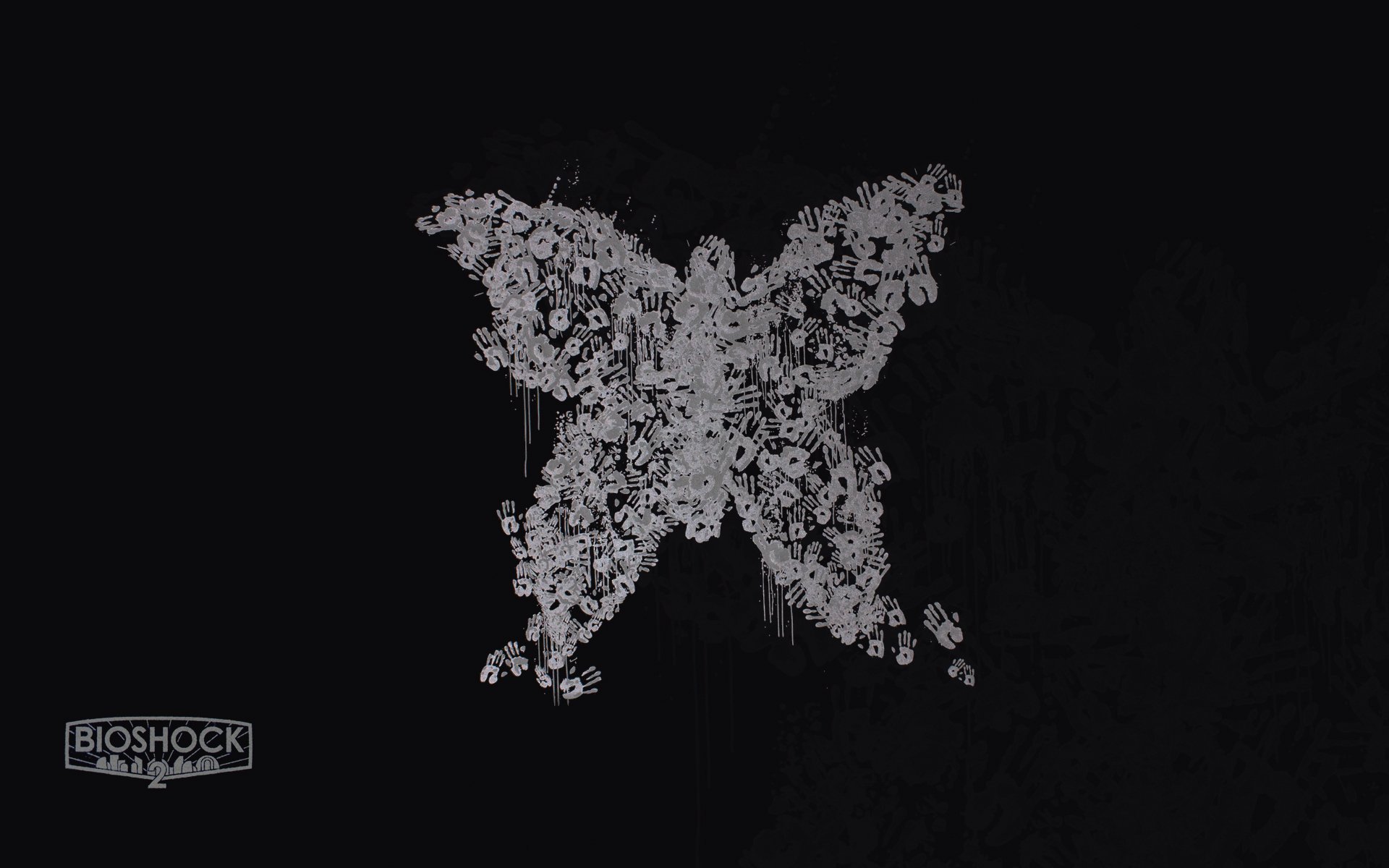
Someology
- 0 Posts
- 23 Comments
If you like lots of customization options out of the box, then Samsung. If you like using a pen to write (or convert handwriting to text) or draw, then Samsung. If you want barebones Google and don’t want extra features or customizations, then Pixel. It depends what you like.
You should try both in person before deciding.
Folding Phones Vs. Flip Phones:
Folding screen phones like the Samsung Galaxy Z Flip, Motorola Razr, etc. are not “flip phones” in the traditional sense. They are smartphones with a folding screen. If you actually want “simplicity and nostalgia”, then that is a traditional flip phone (which are not smartphones), which is a separate category of device from folding screen phones.
Folding screen phones take all the complexity of any smartphone and add the complexity and fragility of a folding screen mechanism. They are far more fragile than “regular” slab smartphones at this point in their development.
Flip Phones:
The Nokia 2760 is sorta one of these (still comes with a few things like Facebook/Whatsapp/Youtube installed). Samsung is not currently making one. There are a number of other super cheap flip phones running a stripped down version of Android. These are painful to use, as they don’t default to T9 typing, and navigating Android with a keypad and no touchscreen is kinda torture. You can get some decent 3g flip phones still, but very few 4g/5g options exist, and 3g flip phones (or 4G phones that don’t do VOLTE) are now useless on American carriers. The NUU 4L Flip Phone works on 4g and does VOLTE, but the crippled Android interface and default terrible auto capitalization typing mode make it somewhat painful to use.
Some actual still-working-on-VOLTE flip phones:
- Nuu 4L Flip
- Kyocera’s DuraXV Extreme
- Nokia 2760
- Cat S22 Flip (Likely only on T-Mobile. Some claim an APN change can make an unlocked one work on Verizon, but many others have failed to get anything other than text messages to work.)
So, I use a file manager app called “Solid Explorer”. I can set up most popular cloud drive, my website’s FTP server, an SMB network share in my house, whatever, as a storage item, and after that, I can just copy to any one of those like I’m copying to another folder inside the app. Much prefer that to using the individual apps. You can WebDAV to Nextcloud that is self hosted, too.
If you have a web host, depending on your contract/plan, you can run nextcloud there on your webserver space, and access it from wherever. This avoids the dangers of possibly opening up your home network to outside world dangers. Just make sure your hosting plan includes enough space/bandwidth to suit your needs.
One of my favorites is Umbra. I like the vivid clean circles, and it has wide compatability, working smoothly with Nova Launcher, but also working well with Samsung OneUI 5.1 (which many icon packs only partially work with). https://play.google.com/store/apps/details?id=com.ryanmkelly.me.umbra
I used AquaMail for years, but they just decided that this fall they will go subscription, and old paid users who bought the app will not get all features. So, I’ve transitioned to the paid (one time purchase) version of Nine email app(by 9folders). It is equally capable, working with my free accounts and my O365 corporate account (including synching calendar). I looked at several open source options, and none were competent to deal with my Work O365 stuff.
Yes, I do think they are, but by choosing a Samsung smartphone, I’ve already decided to be OK with that on some level. I turn off features that connect to outside companies for the most part, and I’ve chosen to believe that Samsung does what it claims with the settings that users have available to them on the phone. It doesn’t mean that I’m just fine with handing everything over to any other random company. Samsung states that they use Branch for searches inside their Galaxy Store. Some claims have been made that Branch powers the Finder (search) function on Samsung phones (althugh I can’t find confirmation), but this Finder Customization Service is a feature you can disable on a Samsung Galaxy phone. You can also turn off search suggestions for Finder and disable it’s ability to open links. You can disable Google and Samsung’s browsers and Internet searches as well.I am the sort of user who checks permissions of apps before downloading them (and disables everything I don’t use), and I don’t want my launcher (which I paid for) on a device I paid a not small sum of money for, to send every single tap back to a marketing firm directly.
:( I used Nova Prime for many years, and I don’t like this one bit. I hope that the devs got a good payout, and best wishes to them, but it makes me uncomfortable. Luckily, while it’s definitely no Nova, Samsung’s launcher has finally on the most recent version gotten to a point of usability. Everything is more awkward to do, and you have to install extra Samsung apps (Good Lock with applets) for a lot of the customization, but most of my favorite features from Nova are finally there. So, for the first time in many years, I’m running the Samsung default OneUI 5.1.
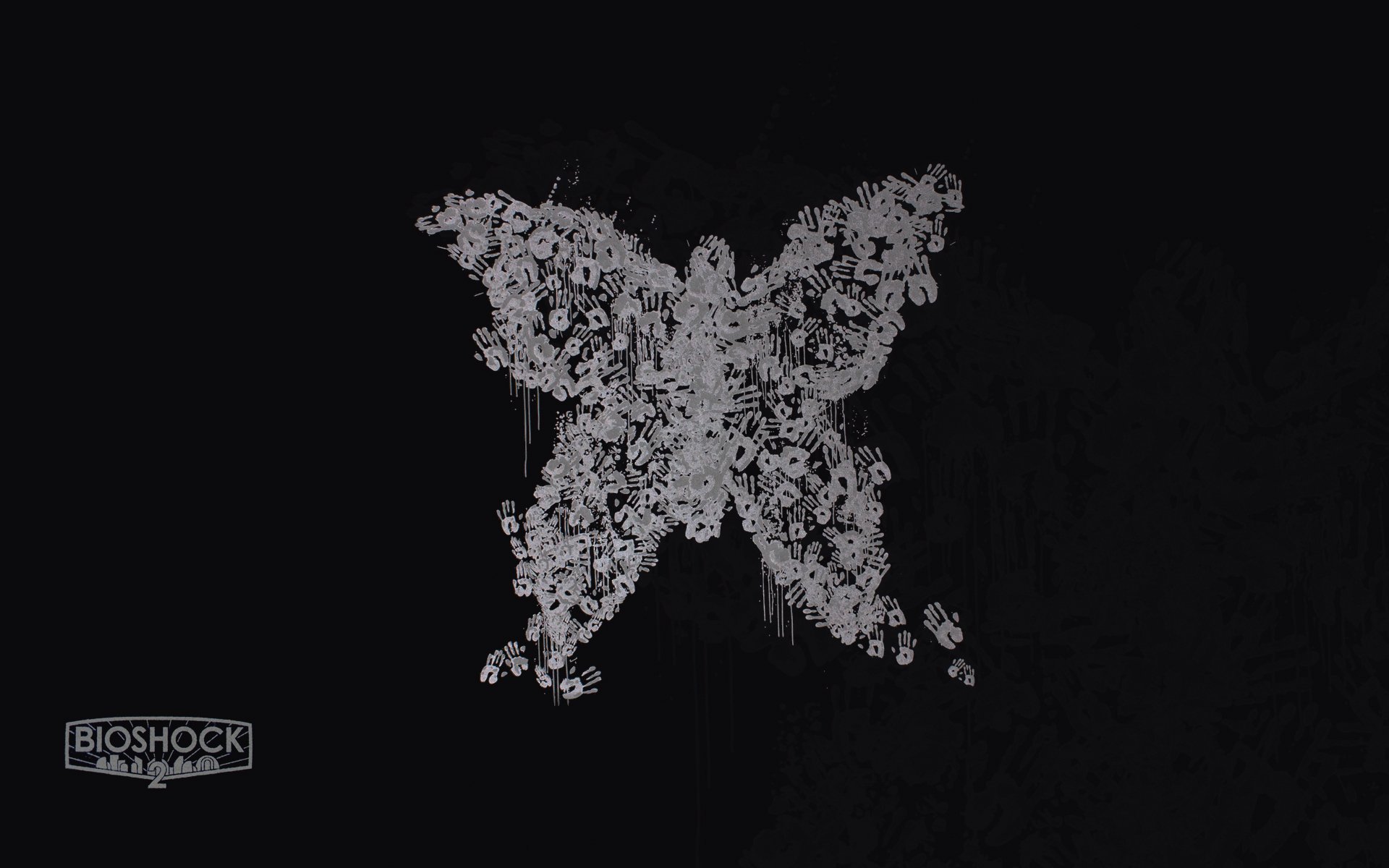

You know, I really like my Essential Ph-1. It was a lovely little phone. I had the little 360 camera accessory that snapped on magentically and everything. It was so cool! Then, 1.5 seconds, dropped into water from which I grabbed it instantly, and it was done. No warranty coverage for dropping it in water, and zero waterproofing, and toasted phone. So, yes, more of us “use” waterproofing on our phones than you would think. The thing is that it didn’t need to be this way. There were waterproof phones back before everything was glued glass slabs all the time. Galaxy S5 Sport as mentioned by @[email protected] above (and other “sport” edition phones). We have a lot of hygrophobic coatings and tech we didn’t have in the day of the Galaxy S5 series. We can do better now, if manufacturers are forced to.
One of the first things I do on a new Samsung phone is disable Chrome and install Firefox. You’ve just saved me from ever buying a Redmi.