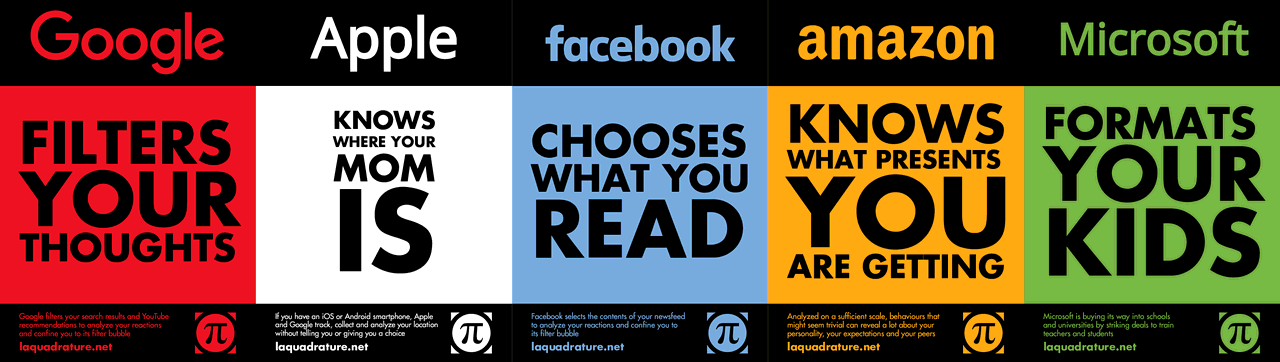

- 3 Posts
- 5 Comments

 English
English- •
- 1Y
- •
Thank you all for your input… but it seem my question is still not fully answered…
let me rephrase, I’m not looking to have a GUI to transfer files, but I would like to execute terminal command remotely (from my computer) to my android phone. Like SSH .
So I’ve read that I can install a SSH server on my android phone… (If you know some’s (FLOSS), I’m all ears)
Or if you know a better way than SSH I’m all ears too.
Thanks.

 English
English- •
- 1Y
- •


@[email protected] I didn’t know about GrapheneOS too bad it only work Pixel phones (that are also owned by Google ! ) So If I’m against Google for all what they do https://degooglisons-internet.org/en/ I’ll certainly not give them money !
(Finding and importing a phone is something you have to do even when using the stock OS.)
True, but you will do it multiple time if the phone that your looking for doesn’t have an available ROM somewhere…


Indeed, but in AOSP there is no GMS and that already better !

 English
English- •
- 2Y
- •
Thanks all for your input !
So yes
/sdcardwas/storage/emulated/0and it’s a real sd-card.That was indeed formatted as
FAT, I reformatted intoEXT4(from a desktop Linux) put the SD-card back into the phone and started the phone.Ive tried (in the phone)
So I’m still blocked… any ideas ?
Thanks.